AC Unified Checkout, part of our AC MemberSmart platform, is the engine behind everything payments-related. As a unified checkout layer, it gives members one consistent payment experience while your team manages all gateways and currencies in a single Salesforce-native view. With our latest update, it’s now more flexible, powerful, and efficient than ever before—ready to handle your most complex payment requirements with ease.
In this post, we’ll walk you through the key new features and how they can transform the way you manage payments.
Table of Contents
Multiple Gateway Support: Payments Orchestration at Its Best
This is a game-changer. AC Unified Checkout now allows you to connect your AMS to payment gateways, supporting multiple gateways at once and setting smart routing rules for every transaction.
Here are just a few ways you can put this into action:
- Route recurring subscriptions or high-value donations through your preferred gateway.
- Send all fundraising payments to Gateway A, while commercial payments go to Gateway B.
- Direct U.S.-based event payments to Gateway A and European events to Gateway B.
- Separate online events (Gateway A) from offline events (Gateway B).
- Route payments in USD to Gateway A and payments in EUR to Gateway B.
Think of it like a marketplace checkout. When you buy items from multiple vendors, you make separate payments for each. Similarly, Unified Checkout lets you define “vendors” using your own criteria—so each transaction goes through the right gateway. Inside Salesforce, you’ll even see separate orders for each gateway, giving you full transparency and easier tracking.
You can also configure different payment methods for different gateways. For example:
- Gateway A: Invoices.
- Gateway B: Credit/debit card payments.
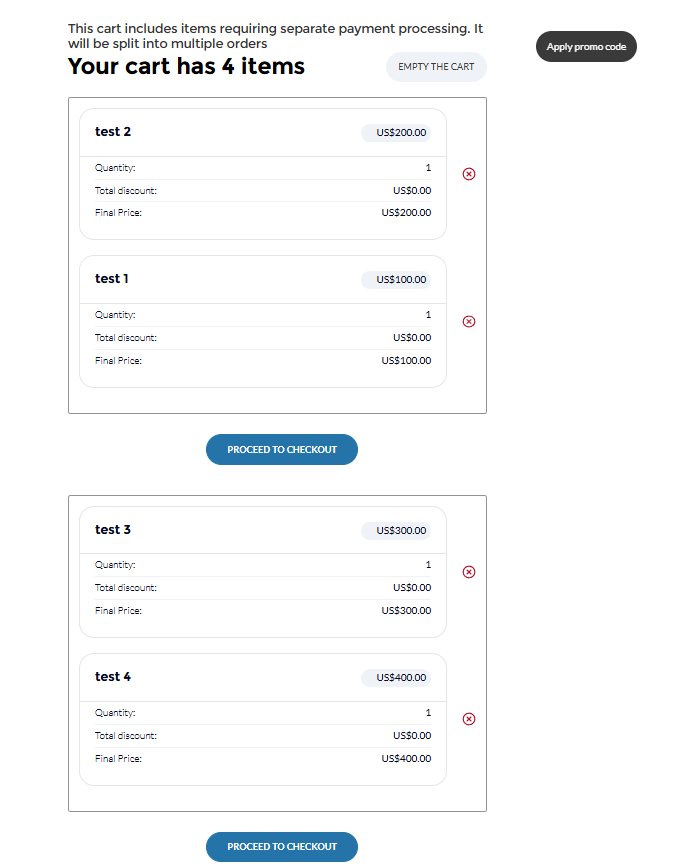
In short, this is payments orchestration made simple. With unlimited criteria and customization, you’re in complete control of how payments flow through your system—tailored to your business needs.
Multi-Currency Support: Welcome Members Worldwide
Your global members can now check out in their own currency for a seamless experience. With the new update, you can:
- Display the correct currency at every step of checkout and in all related emails.
- Accept any currency via Stripe with automatic conversion, or use Spreedly for specific currencies.
- Prevent mixed currencies in the same cart, ensuring a smoother and more professional checkout process.
Because everything runs through unified checkout, your staff configure currencies and gateways once inside Salesforce and let the system handle the complexity. This makes it easier than ever to grow internationally and build trust with members by letting them pay in the currency they know best.
Smart Error Alerts: Stay Ahead of Payment Issues
Failed payments are no longer a mystery. With the new smart error notifications, admins get instant, categorized alerts whenever a scheduled payment fails.
For example, you’ll know right away if a member’s card has expired, if there aren’t enough funds in their account, or if the transaction failed for another technical reason. This means you can act fast, resolve issues quickly, and reduce failed transactions, keeping revenue steady and members happy – all while ensuring secure payment integration for memberships.
The Bottom Line
A unified checkout strategy means your membership, events, and finance teams all work from the same payment picture. The latest update to AC Unified Checkout gives your association and your members a smoother, more reliable payment experience. With smarter gateway orchestration, true multi-currency support, and proactive error alerts, your staff can manage transactions with precision and confidence, while your members enjoy a seamless checkout every time. These enhancements are built directly into AC MemberSmart, meaning your community gets a faster, more flexible, and more trustworthy way to pay—no extra tools required.
Choose a CRM that streamlines billing and enhances your members’ experience. Book a personalized demo today!
